How to set the new Consent Mode for Google Analytics
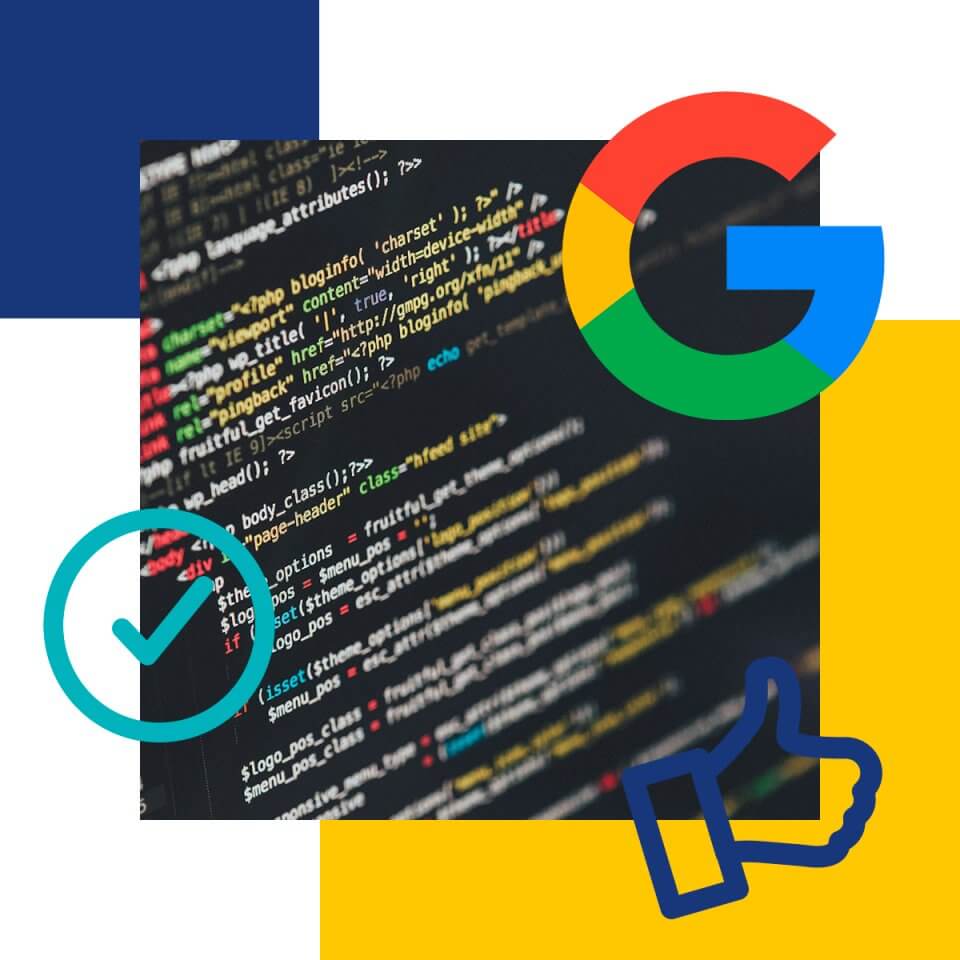
Starting March 6, 2024, sites will be required to have a consent banner, implemented either directly on the site with Google’s requirements or through a Google-certified Consent Management Platform (CMP) that uses Google Consent Mode v2.
Hence, all sites that use Google Analytics and have traffic from Google Ads campaigns will have to implement Consent Mode.
This applies to all advertisers who have ads in the European Economic Area and use Google services and will be subject to the European Union User Consent Policy.
In practice, what changes?
The behavior of Google platforms changes, i.e. measurements only take place if the user has given their consent via Google Consent Mode v2 and the corresponding signal is returned to Google. In other words, we will only be able to obtain information about the traffic to the website and the respective behavior of users if we have this functionality implemented and if the user consents it. If we don’t have this implementation done, or the user doesn’t consent it, the traffic will be classified as unknown.
However, there is an alternative to non-consent!
Data Modelling via AI
To try to mitigate this unknown data, Consent Mode also uses data modeling through AI to have some kind of information:
When a user does not allow ad cookies or analytics cookies, consent mode, using Google’s AI, adjusts the behavior of the relevant Google tags so that they do not read or write cookies for advertising or analytics purposes. Without cookies, advertisers see a gap in measurement and lose visibility into users’ paths on their site. They can no longer directly link users’ ad interactions to conversions.
Conversion modeling can help fill in the blanks in measurement at times when you can’t see the path between ad interactions and conversions. Conversion modeling uses Google’s AI to analyze observable data and historical trends, quantifying the relationship between consented and non-consenting users.
Then, through observable user journeys, in which users have consented to the use of cookies, the models will evaluate the attribution paths for the journeys without consent. In this way, we now have observed conversions (when there is measurement consent) and modeled conversions (when there is no consent, Google correlates behaviors and “guesses” the conversions).
Additional Information:
Tutorial Google Ads: Consent Mode
Set up consent mode in Google Analytics with Implementation Demo
What you need to do?
1/ It is possible to activate the consent mode for Websites through Google Tag Manager or a Consent Management Platform. Follow Link for more information.
2/ Activation with Tag Manager is relatively simple, as it uses the existing cookie banner and makes a configuration in the tag manager so that this information is sent to Google. Follow Link for more information.
Despite the upcoming changes, with these steps described above, websites can continue to receive qualified information on their traffic originating via Google Ads campaigns, allowing reliable and appropriate monitoring of results for any strategic analysis.
Read also:
A handful of reasons to use and abuse of Motion Graphics
What changes with Google Analytics 4
